SegmentedControlIOS
Use SegmentedControlIOS to render a UISegmentedControl iOS.
Programmatically changing selected index
The selected index can be changed on the fly by assigning the selectedIndex prop to a state variable, then changing that variable. Note that the state variable would need to be updated as the user selects a value and changes the index, as shown in the example below.
Example
<SegmentedControlIOS
values={['One', 'Two']}
selectedIndex={this.state.selectedIndex}
onChange={(event) => {
this.setState({selectedIndex: event.nativeEvent.selectedSegmentIndex});
}}
/>
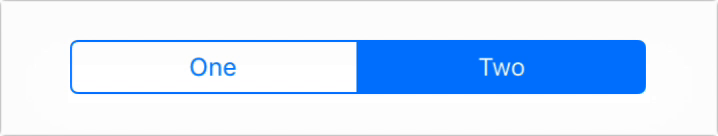
Props
Reference
Props
enabled
If false the user won't be able to interact with the control. Default value is true.
| Type | Required |
|---|---|
| bool | No |
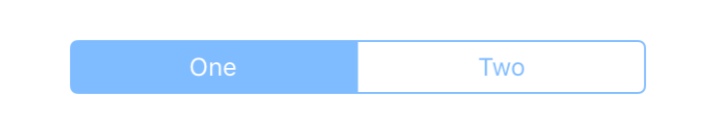
momentary
If true, then selecting a segment won't persist visually. The onValueChange callback will still work as expected.
| Type | Required |
|---|---|
| bool | No |
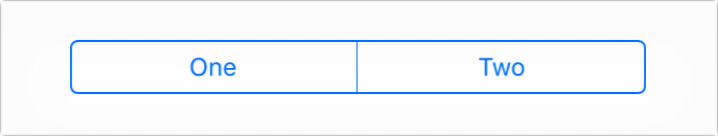
onChange
Callback that is called when the user taps a segment; passes the event as an argument
| Type | Required |
|---|---|
| function | No |
onValueChange
Callback that is called when the user taps a segment; passes the segment's value as an argument
| Type | Required |
|---|---|
| function | No |
selectedIndex
The index in props.values of the segment to be (pre)selected.
| Type | Required |
|---|---|
| number | No |
tintColor
Accent color of the control.
| Type | Required |
|---|---|
| string | No |
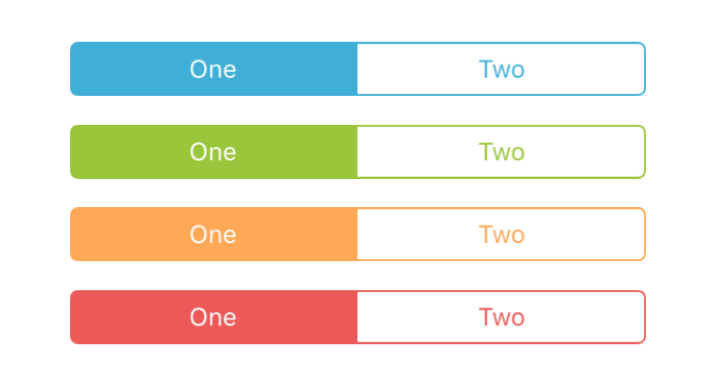
values
The labels for the control's segment buttons, in order.
| Type | Required |
|---|---|
| array of string | No |
